Moxa UPORT 2210 User Manual
Browse online or download User Manual for Serial converters/repeaters/isolators Moxa UPORT 2210. Moxa UPort 2210
- Page / 31
- Table of contents
- BOOKMARKS



- First Edition, May 2008 1
- Table of Contents 3
- Introduction 4
- Overview 5
- Package Checklist 5
- Product Features 5
- Product Specifications 5
- Panel Layout 6
- Dimensions 7
- 120 mm (4.72 in) 8
- 35 mm (1.38 in) 8
- 40 mm (1.57 in) 8
- UPort’s USB Usage Limitation 10
- Connecting the Hardware 13
- Configuring the Ports 20
- Port Settings 22
- Other Settings 22
- Uninstalling the UPort 2000 23
- Fixed-base COM Mode 26
- COM10-COM111 27
- COM12-COM13 27
- Uninstalling the Driver 28
- Installing the Linux Driver 29
- Loading the Moxa Driver 30
- Unloading the Moxa Driver 30
- Using the mxustty Utility 30
- Pin Assignment 31
Summary of Contents
UPort 2000 Series User’s Manual First Edition, May 2008 www.moxa.com/product © 2008 Moxa Inc., all rights reserved. Reproduction without permission
UPort 2000 Series User’s Manual Driver Installation UPort’s USB Usage Limitation 1. A maximum of 4 UPort 2000 converters can be connected to one PC
UPort 2000 Series User’s Manual Driver Installation 2. Click Next to install the driver in the indicated folder. 3. Click Next to create the progr
UPort 2000 Series User’s Manual Driver Installation 4. Click Install to proceed with the installation. 5. The next window that opens cautions you
UPort 2000 Series User’s Manual Driver Installation 6. Click Finish to complete the driver installation. Connecting the Hardware Please install the
UPort 2000 Series User’s Manual Driver Installation Installing the Driver for the Converter 1. After connecting the USB cable from UPort to host the
UPort 2000 Series User’s Manual Driver Installation 3. Select Install the software automatically (Recommended), and then click Next to continue. 4.
UPort 2000 Series User’s Manual Driver Installation 5. The next window shows the model name of the board, and indicates that Windows has completed t
UPort 2000 Series User’s Manual Driver Installation Installing the Driver for the Ports 1. The Found New Hardware Wizard window will open to help yo
UPort 2000 Series User’s Manual Driver Installation 3. Wait while the installation wizard searches for the correct drivers. The next window that ope
UPort 2000 Series User’s Manual Driver Installation 5. After all files have been copied to the system, the Completing the Found New Hardware Wizard
UPort 2000 Series User’s Manual The software described in this manual is furnished under a license agreement and may be used only in accordance with
UPort 2000 Series User’s Manual Driver Installation Configuring the Ports After the driver has been installed, use Windows’ Device Manager to configu
UPort 2000 Series User’s Manual Driver Installation 2. Expand the Multi-port serial adapters tab, right click MOXA UPort 2210 (or 2410), and then cl
UPort 2000 Series User’s Manual Driver Installation Port Settings Auto Enumerating COM Number If the Auto Enumerating COM Number checkbox is checked,
UPort 2000 Series User’s Manual Driver Installation Locate Use the Locate function to determine the location of a particular UPort 2000. This functio
UPort 2000 Series User’s Manual Driver Installation 2. Expand the Multi-port serial adapters tab, right click MOXA UPort 2210 Series, and then click
UPort 2000 Series User’s Manual Driver Installation To use Normal COM Mode, be sure to the leave Enable Fixed-base COM Mode unchecked. For the sake o
UPort 2000 Series User’s Manual Driver Installation Fixed-base COM Mode Moxa’s UPort 2000 series provides a unique fixed-base COM function that allow
UPort 2000 Series User’s Manual Driver Installation If both UPorts are unplugged from the computer, and then UPort D2 is plugged back in, the compute
UPort 2000 Series User’s Manual Driver Installation Uninstalling the Driver 1. To uninstall the driver, open the Windows’ Control Panel, and click A
UPort 2000 Series User’s Manual Driver Installation 3. Click OK to proceed with the un-installation procedure. Linux Kernel 2.6.x The Linux driver
Table of Contents Chapter 1 Introduction...1-1 Overview..
UPort 2000 Series User’s Manual Driver Installation 2-22Loading the Moxa Driver After installing the driver, you will be able to load the Moxa drive
33 Chapter 3 Pin Assignment The UPort 2210 has 2 ports RS-232 interface and UPort 2410 has 4 ports RS-232 interface. DB9 Male RS-232 Port for UPor
11 Chapter 1 Introduction Moxa’s UPort 2000 Series of entry-level USB-to-serial converters are used to add 2 or 4 serial ports to a PC through the
UPort 2000 Series User’s Manual Introduction Overview UPort 2000 Series products are easy to install and use. After installing the drivers on your PC
UPort 2000 Series User’s Manual Introduction Serial Communication Parameters Data Bits 5, 6, 7, 8 Stop Bit 1, 1.5, 2 Parity None, Even, Odd, Space
UPort 2000 Series User’s Manual Introduction Dimensions UPort 2210 Active Serial Hub USB to 2 Port RS-2322210Rx
UPort 2000 Series User’s Manual Introduction UPort 2240 Serial Hub2410 USB to 4 Port RS-232Active21RxTxPort431
22 Chapter 2 Driver Installation In this chapter, we use Windows XP to illustrate how to install the UPort 2000 USB-to-serial converters. The proce
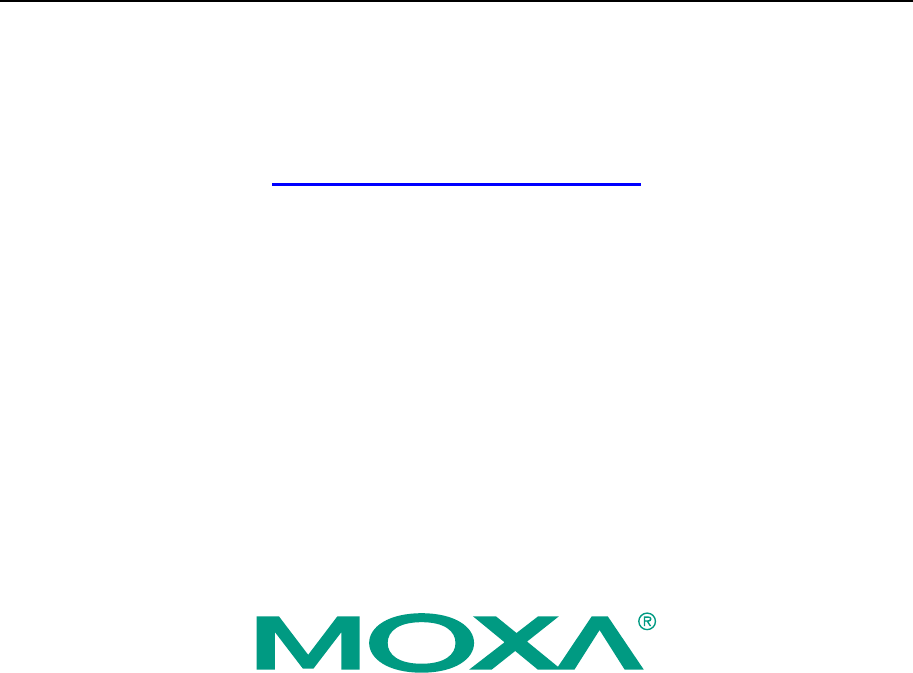
 (2 pages)
(2 pages)







Comments to this Manuals