Moxa CP-118EL-A User Manual
Browse online or download User Manual for Interface cards/adapters Moxa CP-118EL-A. Moxa CP-118EL-A
- Page / 95
- Table of contents
- TROUBLESHOOTING
- BOOKMARKS



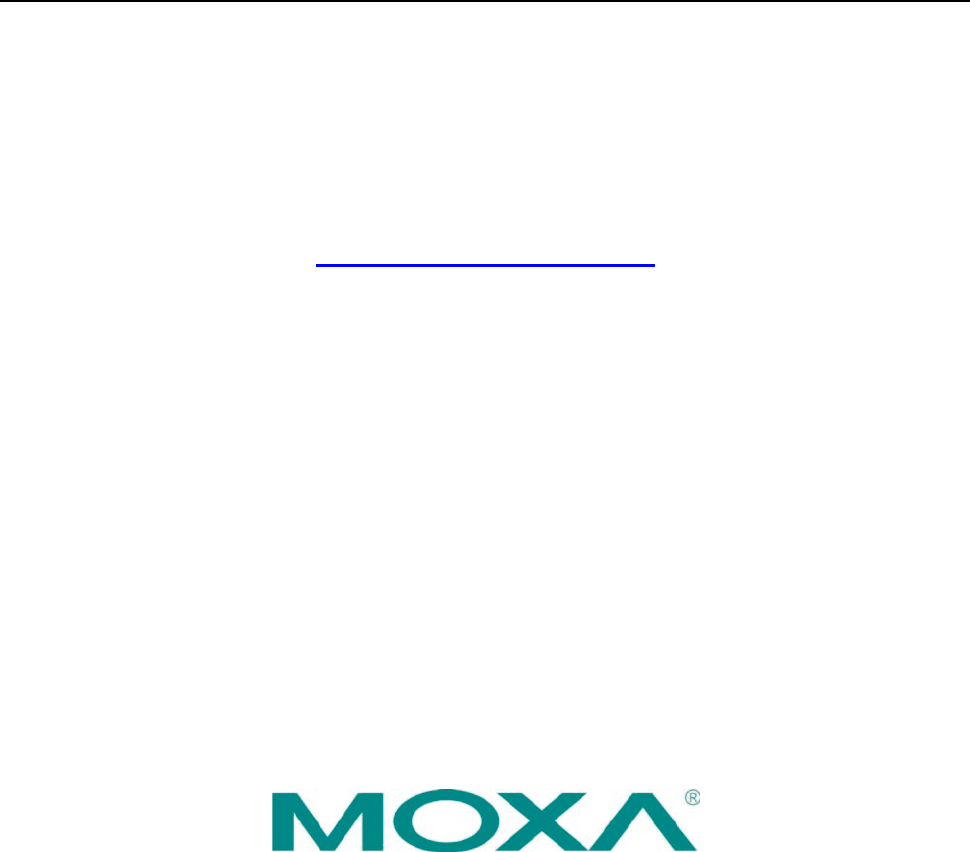
- Copyright Notice 2
- Trademarks 2
- Disclaimer 2
- Table of Contents 3
- Introduction 5
- Overview 6
- Applications 7
- Features 7
- Package Checklist 7
- Installation Flowchart 8
- Hardware Installation 9
- CP-118EL-A Dimensions 10
- CP-168EL-A Dimensions 10
- CP-104EL-A Dimensions 11
- CP-102E Dimensions 11
- CP-102EL Dimensions 12
- CP-132EL Dimensions 12
- CP-132EL-I Dimensions 13
- CP-114EL Dimensions 13
- CP-114EL-I Dimensions 14
- Software Installation 15
- Windows Drivers 16
- Configuring the Ports 23
- Removing the Driver 26
- Installing the Driver 27
- Using Event Log 37
- Using Moxa PComm Utility 49
- Windows 2000 51
- Non-Windows Drivers 63
- Setting up the Driver 64
- Legends 65
- Loading the Driver 65
- Linux (32-bit/64-bit) 66
- Serial Programming Tools 69
- Moxa PComm 70
- Utilities 70
- RS-485 Programming 72
- Pin Assignments 73
- CP-118EL-A 74
- RS-422 and 4-wire RS-485 75
- 2-wire RS-485 75
- Device Side Pin Assignments 76
- CP-168EL-A 77
- Female DB25 (OPT8A+/S+) 79
- Female DB25 (OPT8F+/Z+) 79
- CP-104EL-A 80
- CP-102E 82
- CP-102EL 82
- CP-132EL/CP-132EL-I 83
- CP-114EL/CP-114EL-I 84
- Troubleshooting 86
- General Troubleshooting 87
- Technical Reference 88
- Product Specifications 89
- CP-168EL-A Specifications 90
- CP-104EL-A Specifications 91
- CP-102E Specifications 92
- CP-102EL Specifications 93
Summary of Contents
PCI Express Board User’s Manual Multiport Serial Board for PCI Express Bus Eighth Edition, September 2013 www.moxa.com/product © 2013 Moxa Inc. All r
PCI Express Boards Hardware Installation 2-2 CP-118EL-A Dimensions CP-168EL-A Dimensions
PCI Express Boards Hardware Installation 2-3 CP-104EL-A Dimensions CP-102E Dimensions
PCI Express Boards Hardware Installation 2-4 CP-102EL Dimensions CP-132EL Dimensions
PCI Express Boards Hardware Installation 2-5 CP-132EL-I Dimensions CP-114EL Dimensions
PCI Express Boards Hardware Installation 2-6 CP-114EL-I Dimensions Plugging the Board into an Expansion Slot Since the BIOS automatically assigns t
3 3. Software Installation This chapter gives installation, configuration, and update/removal procedures for the driver for Windows 2000, Windows
PCI Express Boards Software Installation 3-2 Windows Drivers Moxa provides drivers that allow you to use the following serial board products under W
PCI Express Boards Software Installation 3-3 1. After plugging the board into an expansion slot and powering on your PC, Windows 7 will automatical
PCI Express Boards Software Installation 3-4 3. Select Browse my computer for device software to continue. 4. Select Search for driver software i
PCI Express Boards Software Installation 3-5 5. Wait while the driver software is installed. The next window shows the model name of the board, and
PCI Express Board User’s Manual The software described in this manual is furnished under a license agreement and may be used only in accordance with t
PCI Express Boards Software Installation 3-6 7. Select Browse my computer for device software to continue. 8. Select Search for driver software i
PCI Express Boards Software Installation 3-7 9. After all files have been copied to the system, window showing Windows has successfully updated you
PCI Express Boards Software Installation 3-8 11. In Windows 7, you will see a message stating Your device is ready to use will appear to inform yo
PCI Express Boards Software Installation 3-9 Configuring the Ports After the driver has been installed, use Device Manager to configure the CP-104EL
PCI Express Boards Software Installation 3-10 2. Click the port you would like to configure to highlight it, and then click Port Setting. 3. Sele
PCI Express Boards Software Installation 3-11 4. Select an Rx FIFO Trigger from the Rx FIFO Level pull-down list. Rx FIFO trigger levels of High, M
PCI Express Boards Software Installation 3-12 Removing the Driver 1. Go to Device Manager. Use the mouse to place the cursor over the CP-104EL-A Se
PCI Express Boards Software Installation 3-13 3. The Device Manager window refreshes automatically, showing that the driver and ports for the CP-10
PCI Express Boards Software Installation 3-14 1. After plugging the board into an expansion slot and powering on your PC, Windows Vista will automa
PCI Express Boards Software Installation 3-15 3. Select I don’t have the disc. Show me other options, and then click Browse my computer for device
Table of Contents 1. Introduction ...
PCI Express Boards Software Installation 3-16 4. Select Search for driver software in this location, select Include subfolders, and then click Brow
PCI Express Boards Software Installation 3-17 5. Wait while the installation wizard searches for the correct drivers. The next window that opens ca
PCI Express Boards Software Installation 3-18 7. The Found New Hardware window will open to help you install the driver for MOXA Port 0. Select Don
PCI Express Boards Software Installation 3-19 9. Select Search for driver software in this location, select Include subfolders, and then click Brow
PCI Express Boards Software Installation 3-20 10. Wait while the installation wizard searches. The next window that opens cautions you that althoug
PCI Express Boards Software Installation 3-21 Configuring the Ports After the driver has been installed, use Device Manager to configure the CP-114E
PCI Express Boards Software Installation 3-22 3. Click the port you would like to configure to highlight it, and then click Port Setting. 4. Sele
PCI Express Boards Software Installation 3-23 8. If you use the CP-114EL, CP-114EL-I, CP-132EL, CP-132EL-I, CP-118EL-A, select Interface (RS-232, R
PCI Express Boards Software Installation 3-24 2. Select Delete the driver software for this device and click OK to proceed with uninstalling the bo
PCI Express Boards Software Installation 3-25 Windows 2003/XP (32-bit/64-bit) In this section, we describe the installation procedure for Windows XP
A. Technical Reference ... A-1
PCI Express Boards Software Installation 3-26 3. Select Install from a list or specific location (Advanced), and then click Next to continue 4. S
PCI Express Boards Software Installation 3-27 The following figure shows the path for x64. 5. Wait while the installation wizard searches for the
PCI Express Boards Software Installation 3-28 6. Wait while the driver software is installed. 7. The next window shows the model name of the boar
PCI Express Boards Software Installation 3-29 8. The Found New Hardware Wizard window will open to help you install the driver for Moxa Port 0. Thi
PCI Express Boards Software Installation 3-30 10. Select Search for the best driver in these locations, select Include this location in the search,
PCI Express Boards Software Installation 3-31 11. Wait while the installation wizard searches. The next window that opens cautions you that althoug
PCI Express Boards Software Installation 3-32 13. After all files have been copied to the system, the Completing the Found New Hardware Wizard wind
PCI Express Boards Software Installation 3-33 Configuring the Ports After the driver has been installed, use Device Manager to configure the CP-118E
PCI Express Boards Software Installation 3-34 3. Click the port you would like to configure to highlight it, and then click Port Setting. 4. Sele
PCI Express Boards Software Installation 3-35 8. If you use the CP-118EL-A, CP-114EL, CP-114EL-I, CP-132EL, CP-132EL-I, select Interface (RS-232, R
1 1. Introduction Moxa’s PCI Express serial boards meet the new slot standard for expansion boards, and work with any PCI Express slots. The board
PCI Express Boards Software Installation 3-36 Using Event Log To use the Event Log to check the installation of your Moxa boards, click Start Sett
PCI Express Boards Software Installation 3-37 3. The Device Manager window refreshes automatically, showing that the driver and ports for the CP-11
PCI Express Boards Software Installation 3-38 2. When the Welcome to the Found New Hardware Wizard window opens, click Next to continue. 3. Selec
PCI Express Boards Software Installation 3-39 4. Select Specify a location and then click Next to continue. 5. Navigate to the \CP-118EL Series\S
PCI Express Boards Software Installation 3-40 7. The next window that opens cautions you that although this software has not passed Windows Logo te
PCI Express Boards Software Installation 3-41 10. The Found New Hardware Wizard window will open to help you install the driver for Moxa Port 0. Cl
PCI Express Boards Software Installation 3-42 12. Select Specify a location and then click Next to continue. 13. Navigate to the \CP-118EL Series
PCI Express Boards Software Installation 3-43 15. The next window that opens cautions you that although this software has not passed Windows Logo t
PCI Express Boards Software Installation 3-44 Configuring the Ports After the driver has been installed, use Device Manager to configure the CP-118E
PCI Express Boards Software Installation 3-45 3. Basic information about the board is displayed on the General page. Click the Ports Configuration
PCI Express Boards Introduction 1-2 Overview Moxa’s new PCI Express Multiport Serial Boards are designed for POS and ATM applications and for use by
PCI Express Boards Software Installation 3-46 7. Select an Rx FIFO Trigger from the Rx FIFO Level pull-down list. Rx FIFO trigger levels of High, M
PCI Express Boards Software Installation 3-47 Using Moxa PComm Utility The PComm Diagnostic program is a useful tool for checking the status of Moxa
PCI Express Boards Software Installation 3-48 2. Click OK to proceed with uninstalling the board. 3. The Device Manager window refreshes automat
PCI Express Boards Software Installation 3-49 Non-Windows Drivers Drivers are provided for DOS, Linux, and SCO. DOS Moxa DOS API-232 is a software p
PCI Express Boards Software Installation 3-50 Setting up the Driver This section covers some of the setup program’s most frequently used functions.
PCI Express Boards Software Installation 3-51 Legends In this section, we explain the meaning of some of the fields and functions. Port number This
PCI Express Boards Software Installation 3-52 Unloading the Driver To unload (release) the driver from memory, type DP-DRV/Q at the DOS prompt and t
PCI Express Boards Software Installation 3-53 SCO • SCO OpenServer 5 • SCO OpenServer 6 • SCO UnixWare 7 Follow the steps given in this section t
PCI Express Boards Software Installation 3-54 6. You will see the following screen. Press Enter to select the MOXA Multiport Serial Board you insta
4 4. Serial Programming Tools Moxa provides an easy to use yet powerful serial programming library, and communication troubleshooting utilities un
PCI Express Boards Introduction 1-3 Moxa Serial Comm Tool For application development, Moxa provides an easy-to-use serial communication library cal
PCI Express Boards Serial Programming Tools 4-2 Moxa PComm PComm, a professional serial communication tool for PCs, is a software package that runs
PCI Express Boards Serial Programming Tools 4-3 Monitor (for Moxa boards under Windows 2000/XP/2003) This useful port status monitoring program all
PCI Express Boards Serial Programming Tools 4-4 Terminal Emulator Use Terminal Emulator to connect to your PC’s serial ports to check if data is bei
5 5. Pin Assignments The following topics are covered in this chapter: CP-118EL-A Board Side Pin Assignments—Female SCSI VHDCI68 Device S
PCI Express Boards Pin Assignments 5-2 To select a PCIe board accessories please refer to the following table: PCIe Board Model Connector Type In
PCI Express Boards Pin Assignments 5-3 RS-232 Pin Signal Pin Signal Pin Signal Pin Signal Pin Signal Pin Signal 1 RxD6 13 DCD4 25 TxD2 37 RI7 49 RI5
PCI Express Boards Pin Assignments 5-4 Device Side Pin Assignments Male DB9 (CBL-M68M9x8-100/OPT8-M9+) Pin RS-232 RS-422 / 4-wire RS-485 2-wire RS
PCI Express Boards Pin Assignments 5-5 Female DB25 (OPT8A+/S+) Pin RS-232 RS-422 / 4-wire RS-485 2-wire RS-485 2 RxD TxD+(B) --- 3 TxD RxD+(B) Dat
PCI Express Boards Pin Assignments 5-6 RS-232 Pin Signal Pin Signal Pin Signal Pin Signal Pin Signal Pin Signal 1 RxD6 13 DCD4 25 TxD2 37 RI7 49 RI5
PCI Express Boards Pin Assignments 5-7 Male DB25 (OPT8B+/ CBL-M68M25x8-100) Pin RS-232 2 TxD 3 RxD 4 RTS 5 CTS 6 DSR 7 GND 8 DCD 20 DTR Female DB25
PCI Express Boards Introduction 1-4 Installation Flowchart The following flowchart provides a brief summary of the procedure you should follow to in
PCI Express Boards Pin Assignments 5-8 Female DB25 (OPT8K+) Pin RS-422 / 4-wire RS-485 2-wire RS-485 2 RxD+(B) Data+(B) 3 TxD+(B) --- 7 GND GND 14 R
PCI Express Boards Pin Assignments 5-9 Device Side Pin Assignments Male DB9 (CBL-M44M9x4-50) Pin RS-232 1 DCD 2 RxD 3 TxD 4 DTR 5 GND 6 DSR 7 RTS 8
PCI Express Boards Pin Assignments 5-10 CP-102E Board Side Pin Assignments—Male DB9 CP-102E has two Male DB9 connectors on board. Male DB9 Pin RS-2
PCI Express Boards Pin Assignments 5-11 CP-132EL/CP-132EL-I Board Side Pin Assignments—Female DB25 RS-422 & 4-wire RS-485 2-wire RS-485 Pin Si
PCI Express Boards Pin Assignments 5-12 CP-114EL/CP-114EL-I Board Side Pin Assignments—Female DB44 RS-232 Pin Signal Pin Signal Pin Signal Pin Sign
PCI Express Boards Pin Assignments 5-13 Device Side Pin Assignments Male DB9 (CBL-M44M9x4-50) Pin RS-232 RS-422 & 4-wire RS-485 2-wire RS-485
6 6. Troubleshooting Common PCI Express Series problems and possible solutions are as follows. If you still have problems after reading this chapt
PCI Express Boards Troubleshooting 6-2 General Troubleshooting 1. The Moxa PCI Express board cannot be detected by the Moxa driver while installing
A A. Technical Reference The following topics are covered in this appendix: Product Specifications CP-118EL-A Specifications CP-168EL-A S
PCI Express Boards Technical Reference A-2 Product Specifications CP-118EL-A Specifications Hardware Connectors SCSI VHDCI68 Comm. Controller 16C5
2 2. Hardware Installation This chapter describes the PCI Express Series hardware installation procedure. Since the BIOS automatically assigns the
PCI Express Boards Technical Reference A-3 CP-168EL-A Specifications Hardware Connectors SCSI VHDCI68 Comm. Controller 16C550C compatible Interfac
PCI Express Boards Technical Reference A-4 CP-104EL-A Specifications Hardware Connectors Female DB44 Comm. Controller 16C550C compatible Interface
PCI Express Boards Technical Reference A-5 CP-102E Specifications Hardware Connectors Male DB9 x 2 Comm. Controller 16C550C compatible Interface B
PCI Express Boards Technical Reference A-6 CP-102EL Specifications Hardware Connectors Female DB25 Comm. Controller 16C550C compatible Interface B
PCI Express Boards Technical Reference A-7 CP-132EL Series Specifications Hardware Connectors Female DB25 Comm. Controller 16C550C compatible Inte
PCI Express Boards Technical Reference A-8 CP-114EL Series Specifications Hardware Connectors Female DB44 Comm. Controller 16C550C compatible Inte
 (47 pages)
(47 pages)







Comments to this Manuals